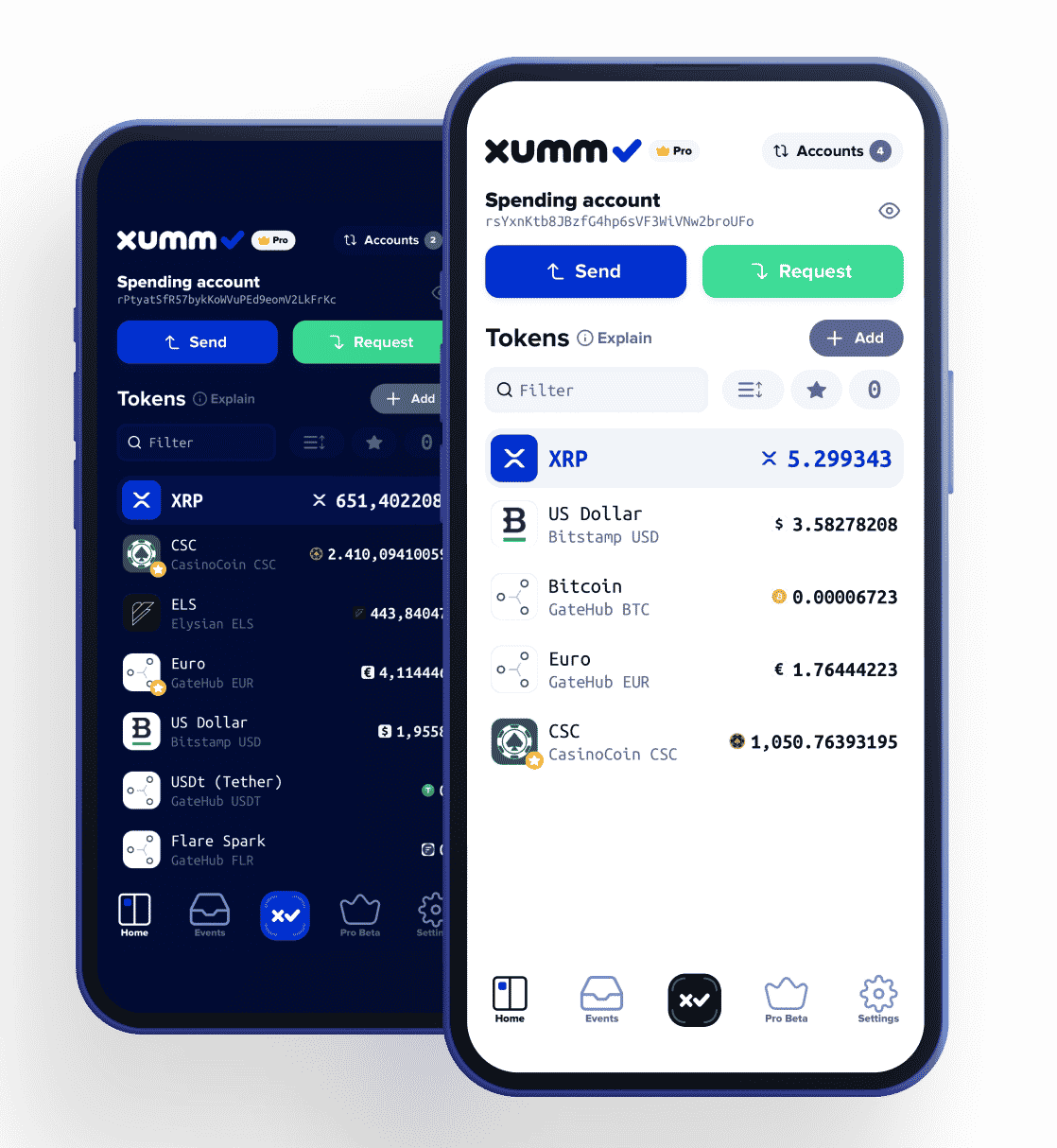NONE OF THE INFORMATION BELOW IS TO BE TAKEN AS FINANCIAL ADVICE.
DO YOUR OWN RESEARCH AND PURCHASE AT YOUR OWN RISK.
HOW TO CREATE A XUMM WALLET
IN 3 STEPS
To learn more about the XUMM Wallet visit https://XUMM.app
Do you already have an activated XUMM Wallet? If so, then skip to “PURCHASE SCHMECKLES“.
STEP ONE
- Download the XUMM Wallet App from the App Store or the Google Play Store.
- Once opened take your time to read and understand the information presented.
STEP TWO
- Click “Add Account”
- Click “Create a New Account”
- Once opened take your time to read and understand the information presented.
- Write down your secret numbers somewhere safe and private. Consider storing them in a safety box. These numbers will be the only way to access your XUMM Wallet if you lose your mobile device.
- Input your secret numbers.
CONGRATULATIONS!
You have just created a XUMM Wallet Account. This alpha-numeric code is your public address. It can be shared with exchanges, business associates, family and friends. Keep this address handy as you will need it in STEP THREE.
Follow the next step to activate your XUMM Wallet.
STEP THREE
- To activate your XUMM Wallet Account you need to transfer XRP from CoinSpot (or your exchange of choice) to your XUMM Wallet.
- To do this through CoinSpot, locate your XRP (Ripple) wallet on either the App or through your Browser, and click “Send”.
- Input the amount of XRP you wish to send.
- Your “XRP Payment Address” is the alpha-numeric address received in STEP TWO.
- If you are using 2FA Authentication you will need input the latest code.
- Click “Send” and check your email. Coinspot will send you an approval email as an additional layer of security. Open the email and click the link if all the details are correct.
CONGRATULATIONS!
You have just sent XRP to your XUMM Wallet and activated your account.
Next Step: